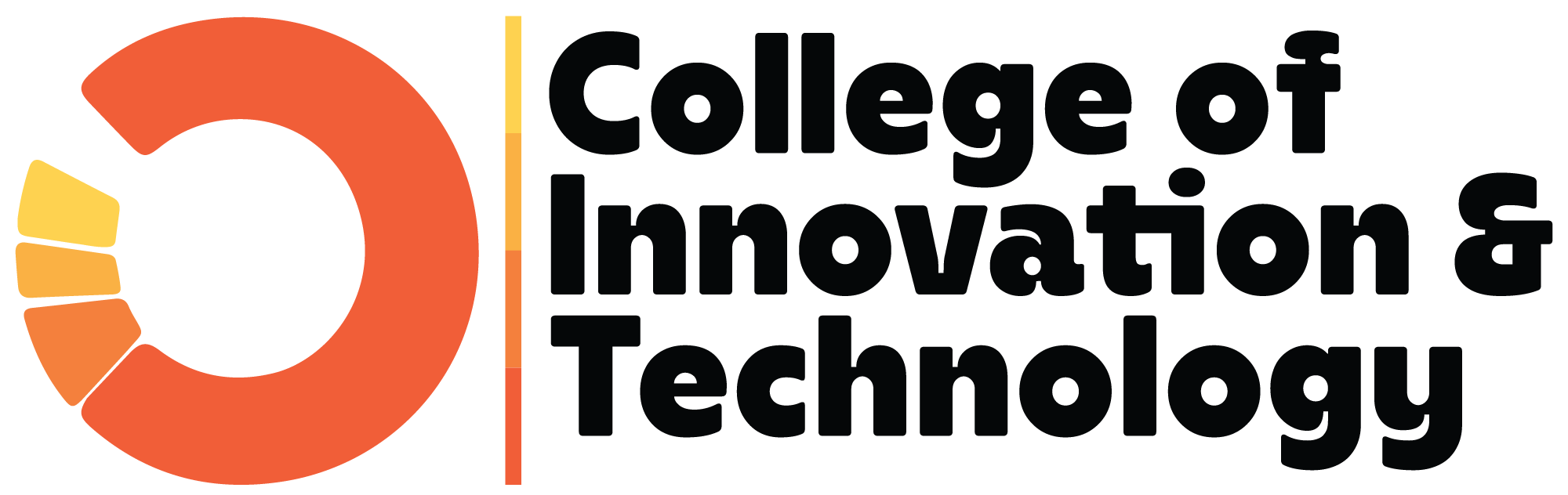Get into the latest Adobe Dreamweaver, Here you will learn how to create a complete website without code. We will go through some of the advanced setting and in-built CSS framework to build our web web apps.
Now that most of the tools are covered we will later get into the most popular CMS in the world WordPress, by the way CMS stands for Content Management System. Again here you do not need to code. We will learn how to build a complete websites with Posts, Pages, Categories, Tags, About page and contact form to collect user data.
Then at the end of the course you will learn to build a complete full fledged E-Commerce application from scratch. You will learn how to create products, receive orders, manage customers online and also collect payment online via Payment Gateway.
Requirements:
- CIT Web Design Level 1 Certificate or equivalent
- Own laptop
You’ll Learn
Learn to build Responsive Websites from Scratch
Learn to Build Dynamic Websites
Learn to Build E-Commerce Shopping sites
You will learn to build dynamic websites with WordPress
You will learn to create E-Commerce Shopping websites with WooCommerce
Course Content
|
|
|
|
Career Opportunities
After successful completion of your course, you can work for below mentioned job positions
- UI Designer
- UX Designer
- Front End Developer
- Website Creator
- Web Manager
- Web Programmer
- HTML Coder
- Troubleshooting Manager
- CSS Guru